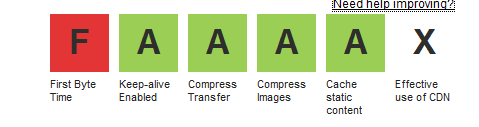Richieboy67
Member
Hey all, I hope everyone is good here!
I have been working on optimizing my site and dedicated server. I have gotten decent grades on most but first time byte performance is still an f.
WebPagetest Test Result - Dulles : musclemecca.com - 01/26/15 11:54:07
Forum url is most important:
WebPagetest Content Breakdown - Dulles : musclemecca.com/forum.php - 01/26/15 14:34:03
All A but first time page load.
I have been going through images and optimizing them but now the images at least that impact the entire site are the style related images, gifs, pngs. Most are very tiny already but should I mass optimize these?
I also turned on Keep Alive in apache, Right now it is set to 150, with a 25 second time out. Does anyone have any recommendations as to this setting? PS - I do have the htcaccess tweaks. Also, very strange because now I get an a grade under keep alive but my load time has actually increased by nearly 2 seconds.
When visiting the page it loads quickly but apparently the test is still showing the load time of the background images, etc still loading.
What do you guys think? What can I do to get the load times down? Keep Alive or No?
I would gladly donate a few bucks to whom ever can knock some real time off the page load.
Thanks
I have been working on optimizing my site and dedicated server. I have gotten decent grades on most but first time byte performance is still an f.
WebPagetest Test Result - Dulles : musclemecca.com - 01/26/15 11:54:07
Forum url is most important:
WebPagetest Content Breakdown - Dulles : musclemecca.com/forum.php - 01/26/15 14:34:03
All A but first time page load.
I have been going through images and optimizing them but now the images at least that impact the entire site are the style related images, gifs, pngs. Most are very tiny already but should I mass optimize these?
I also turned on Keep Alive in apache, Right now it is set to 150, with a 25 second time out. Does anyone have any recommendations as to this setting? PS - I do have the htcaccess tweaks. Also, very strange because now I get an a grade under keep alive but my load time has actually increased by nearly 2 seconds.
When visiting the page it loads quickly but apparently the test is still showing the load time of the background images, etc still loading.
What do you guys think? What can I do to get the load times down? Keep Alive or No?
I would gladly donate a few bucks to whom ever can knock some real time off the page load.
Thanks
Last edited: